
I've been using this app for iPhone 4 for about a month now. For the last two years I have been using Garmin Navigator on a Blackberry, which I really liked, in spite of its shortcomings.
In terms of the user interface, there's no comparison: the Tom-Tom screen is nearly triple the size of the Garmin, and sharper, too. The voice directions from the iPhone are better, too; much, much better. The Blackberry/Garmin voice directions are often punctuated with bursts of digital static, but the iPhone/TomTom voice directions are exceptionally good.
Note in the image above, in the upper left corner, the music symbol. This is the gateway to your iTunes player in your iPhone. If music is playing when the Tom-Tom speaks, it will gently dip the audio level while it reads the directions, then gently raise it back.
On the other hand, note the destination: Starbucks Woodbridge. The street address is 2447 Prince William Parkway. My location is indicated by the blue triangle and the checkered flag is my destination. And note that the Tom-Tom is directing me to take a sharp left turn, thru the guardrail, from the cloverleaf to the Starbucks. This is not good.
The Tom-Tom stores all of its maps inside the iPhone, so even if there is no phone coverage, there should be map coverage; I haven't tried it yet, but I will. Tom-Tom updates its maps pretty often, and you can select whether you want to download updates automatically, manually, or on a schedule. I've had it about a month and I've downloaded updates (maps and programs) three times.
The trip planning feature is great. It allows you to select alternatives by (among other things) avoiding certain roads; hint: avoid US270 and US68 to get from northern Virginia to Indianapolis without going thru Maryland - or, at least, avoiding it as much as possible.
Tom-Tom uses automatic reports from users to calculate real-time road speeds on highways and spot traffic jams: if the users on that road are consistently traveling at 15 mph, in spite of a speed limit of 55 or higher, Tom-Tom routes other users around that slowdown. On my way home from Indy, the Tom-Tom suddenly came alive and predicted a 50-minute delay and proposed an alternative; I pressed "Yes" and Tom-Tom directed me to take the next exit. Immediately, the two trucks in front of me began flashing their right-turn signals and got off at the same exit. I have no idea if they had Tom-Toms, but it sure looked likely to me.
In terms of the user interface, there's no comparison: the Tom-Tom screen is nearly triple the size of the Garmin, and sharper, too. The voice directions from the iPhone are better, too; much, much better. The Blackberry/Garmin voice directions are often punctuated with bursts of digital static, but the iPhone/TomTom voice directions are exceptionally good.
Note in the image above, in the upper left corner, the music symbol. This is the gateway to your iTunes player in your iPhone. If music is playing when the Tom-Tom speaks, it will gently dip the audio level while it reads the directions, then gently raise it back.
On the other hand, note the destination: Starbucks Woodbridge. The street address is 2447 Prince William Parkway. My location is indicated by the blue triangle and the checkered flag is my destination. And note that the Tom-Tom is directing me to take a sharp left turn, thru the guardrail, from the cloverleaf to the Starbucks. This is not good.
The Tom-Tom stores all of its maps inside the iPhone, so even if there is no phone coverage, there should be map coverage; I haven't tried it yet, but I will. Tom-Tom updates its maps pretty often, and you can select whether you want to download updates automatically, manually, or on a schedule. I've had it about a month and I've downloaded updates (maps and programs) three times.
The trip planning feature is great. It allows you to select alternatives by (among other things) avoiding certain roads; hint: avoid US270 and US68 to get from northern Virginia to Indianapolis without going thru Maryland - or, at least, avoiding it as much as possible.
Tom-Tom uses automatic reports from users to calculate real-time road speeds on highways and spot traffic jams: if the users on that road are consistently traveling at 15 mph, in spite of a speed limit of 55 or higher, Tom-Tom routes other users around that slowdown. On my way home from Indy, the Tom-Tom suddenly came alive and predicted a 50-minute delay and proposed an alternative; I pressed "Yes" and Tom-Tom directed me to take the next exit. Immediately, the two trucks in front of me began flashing their right-turn signals and got off at the same exit. I have no idea if they had Tom-Toms, but it sure looked likely to me.
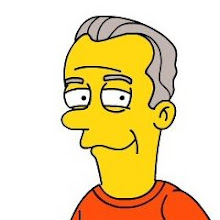




No comments:
Post a Comment