I’m editing an interview in a museum. The walls and floors are very “live” and so there is a lot of echo on the subject’s voice. This echo makes audio editing very difficult, because even when the edit is perfect, it is still audible, since the echo suddenly disappears.
So to get around this I ran my Avid timeline through a digital audio mixer with the “echo” or “reverb” set to “large hall”. I adjusted the mixer to mix out all of the original audio from the output, so that the only thing coming out of the mixer was the echo; not the voice plus echo, just the echo.
I recorded this on a digital tape with matching timecode. Then I captured this tape back into the Avid. I edited a little bit of echo (like 18-27 db down) at the end of each of the audio edits and like magic, it sounds perfectly natural.
I’ve been editing for, what, 29 years now, and this is the first time I’ve used this technique.
I don’t think that Avid Media Composer even HAS “echo” or “reverb” in its Audio toolbox. At least I couldn’t find it.
Thursday, May 8, 2008
Subscribe to:
Post Comments (Atom)
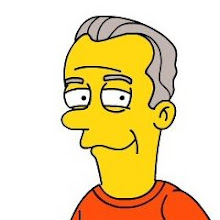




No comments:
Post a Comment